Indianapolis Family Photographer | casey and her camera
WARNING: This post is long, but useful, if you are a client wondering about image usage and rights or if you are a fellow photographer who wants to know more… or my perspective! So sit back, grab your favorite mug of chai tea latte and pull up a chair. 😉
What are watermarks? This is mine… you’ve probably seen it on images before. I created mine using photoshop with some simple text for my business name and the small camera graphic I created years ago as my logo. I’ve had a few different brandings and watermarks over the years, but have found myself most drawn to this one. It’s simple, it states my business, advertises my logo, and I can change it easily to adapt to any photo. I’ve used it in black, white, horizontal, and vertical formats, and typically apply it at 60% or 70% opacity, for all you photogs out there. If you haven’t already made your watermark into a brush, DO IT. It’s SUPER easy and will save you TONS of time. It took me a while to do it and it’s a total game changer.

So what is a watermark used for? Well, most simply… it’s used for copyright protection. Sure, it’s annoying and plastered across important parts of the image – large enough that you can’t easily get rid of it and part of the ‘subject’ of the image so that you can’t easily crop it out. It’s meant to protect images that are shared online. Copyrights belong solely (and always) to the photographer. The one exception is to SELL the copyright, as is done in advertising and for commercial use. Any manipulation of, reproduction of, or printing without authorization is considered copyright infringement. The watermark not only helps protect my images as works of art, but helps protect my clients images that appear on the web. All clients sign a waiver releasing images to be shared (previewed, sneak-peeked, blogged, etc.) on the web, but as a human being, I’d be awfully upset if an image of myself (or of my clients!) appeared in a local advertisement… on a passing billboard… on product packaging… without my permission and all because I forgot to watermark my images.
Is it legal for companies and business to take non-watermarked images? NO! NONONONONO!
But it happens. And more-so with non-watermarked images than others. The watermark makes it easier to prove copyright infringement… it makes it easier to protect an image. And in some cases, to regain rights over the image. So, as a outright caution, I watermark ALL images that are posted to my business page. Did you see this image recently? It’s not mine. The edit is, but the photo (as I’m in it…) was taken by the outrageously talented Jami Carlson Photography. So why is my watermark on it? Well, because of what I’ve said above… it’s for protection of the image. It’s my choice.
Do all photographers watermark their images? No. And it’s their choice not to. It’s a violation of Federal Copyright Laws to take, use, change the image whether it is watermarked or not if there is no written consent involved. So why hasn’t Jami watermarked this image? Because she didn’t edit it… plain and simple. Granted, she gets full credit – I couldn’t have taken this shot, posed myself, posed my husband, and then edited it… that’s too much for any bride. 😉 She may end up posting some of her own edits from our reception, so make sure to watch her page linked above!
Similarly, you may wonder what happens when a photographer works with a second shooter. The primary photographer (who is employing the second shooter on the wedding day) owns all the images. This is typically stated in a legally binding contract. It is then up to the hiring photographer to determine whether or not the secondary shooter will be allowed to access or use the images, and what restrictions will be placed on their use, but that’s a post for another day. Regardless, the primary shooters watermark goes on ALL images as they are the last to touch the image in editing.
So why then, as a client, do you get a file of images specifically sized for web sharing… and WITHOUT a watermark?? All web files – my watermarked and the client’s non-watermarked – are sized for web use. May sites compress images and posting large quality will distort the image and can cause it to appear blurry, grainy, off-colored, and many other non-pleasing things. Images for web use are sized and sharpened for optimal viewing on social media sites.. and that’s really all they should be used for. More importantly, these images are sized for PROTECTION OF THE IMAGE AND THE PEOPLE IN IT. If I put an original-sized image on the web and then see it on a billboard, I am the only one to blame… watermark or no watermark. Web-sized images optimize viewing and protect the client. For photographers who rely on print sales (or even digital file sales) this also protects their images from being stolen or produced without payment and authorization. I have chosen not to operate my business this way and you can read a little bit about why here, but it’s definitely a valuable business model in this day and age!
Well, then, why the no-watermark-client-folder? Although I retain copyright (ALWAYS) for my images, when I pass them on to the client, I want them to be able to post and share and display web-images without the watermark. It’s simply a personal choice… and I haven’t gotten any complaints, yet. 😉 Sure, if there’s a copyright violation, I’ll reach out to the client and we’ll solve the issue together, but I trust my clients and I want them to be proud of their images and use them to their heart’s content. I don’t want them to feel like they’re advertising for me. And if they want to give a shout out back to my business, then they are more then welcome to, but it doesn’t have to come in the form of a watermark.
Doesn’t this mean their images could be stolen? Yes, but it’s still in violation of Federal Copyright Laws, and I would jump in to help out should this ever happen. When I give clients the folder of images for web sharing it becomes their choice to share these online or not. These images most frequently become profile pictures and cover photos on Facebook, but rarely do I see an entire session posted to Facebook… not that it would phase me… it’s their choice! As long as the images aren’t cropped, converted to black and white, or edited in any other way (filters added on Instagram, etc), the client can share away!
Of course, clients get a second folder that is for printing and these are the original size. Yes, I give my clients original-sized images. If they want life-sized prints… they get life-sized prints. Hopefully, they’ll come to me first for proper sizing and sharpening help, but if not, print on, my friends, and welcome to the digital age!
How do clients know what they can and can’t do with their images once they receive them!? Stay tuned, readers, as this is coming to the blog soon!
Below are a few examples of recent images in which you can see how I used my watermark. Enjoy!
<3




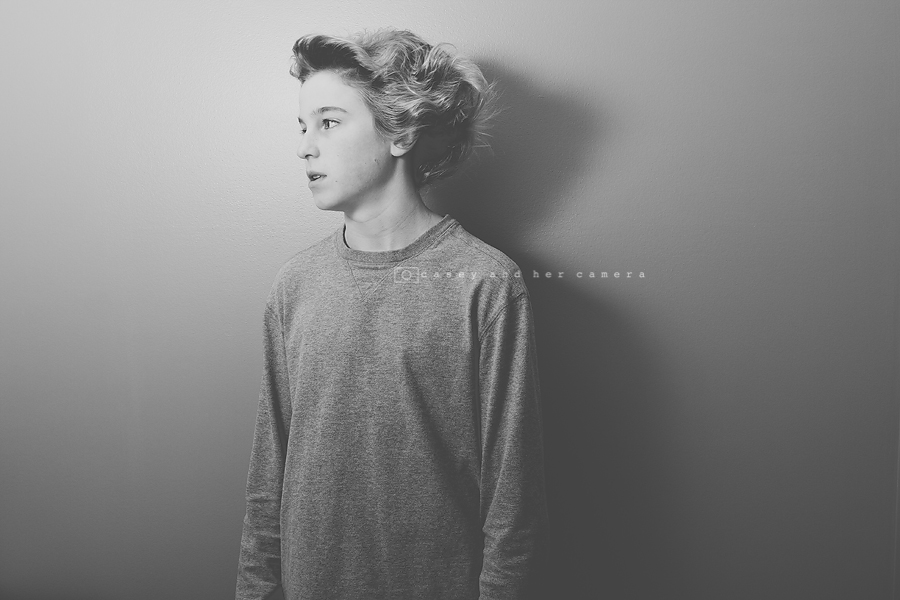





casey and her camera is an Indianapolis Family Photographer specializing in family, couple, lifestyle, senior, and wedding photography for Indianapolis and the surrounding areas.
Share this:
Indianapolis Family Photographer | watermarks
May 20, 2014